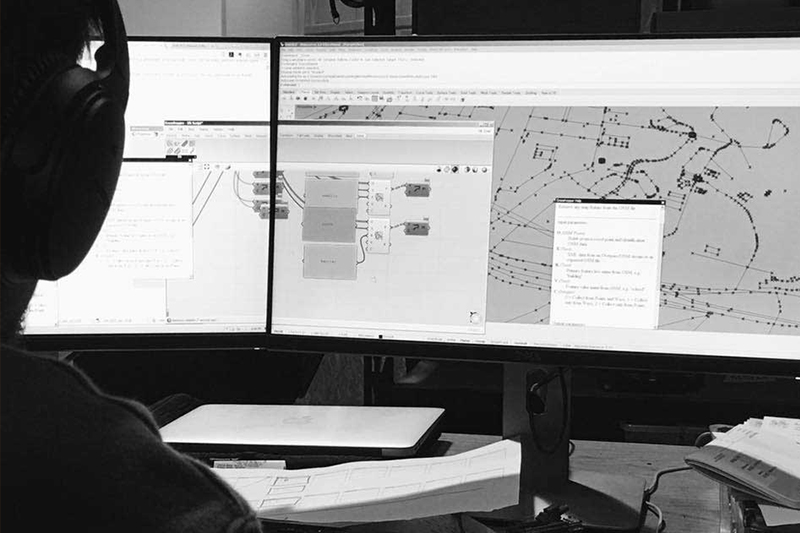Service
3D Printing
-
Step 1: Design your 3D Print Objects - 1:
Design your 3D objects in your preferred design software or CAD package.
- 2:
Review your objects to check their print-ability. If unsure see our user guide below.
- 3:
Decide on what materials suit your job best: SLA or FDM
- 1:
-
Step 2: Set up your 3D Print File - 1:
Download our 3D printing template in your preferred CAD Package
- 2:
If using FDM avoid overhangs unless you want printed supports
- 3:
Thicken objects using a minimum wall thickness of 2mm for FDM and 1.5mm for SLA
- 1:
-
Step 3: Quote, 3D Print and Deliver - 1:
Use the link below to send us your design back to us to obtain a fast quote
- 2:
Respond and confirm your quote to place your order
- 3:
When notified that your job is finished, it is ready for delivery or collection
- 1: